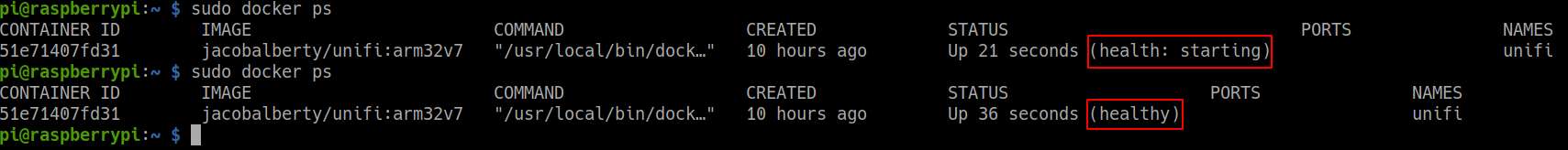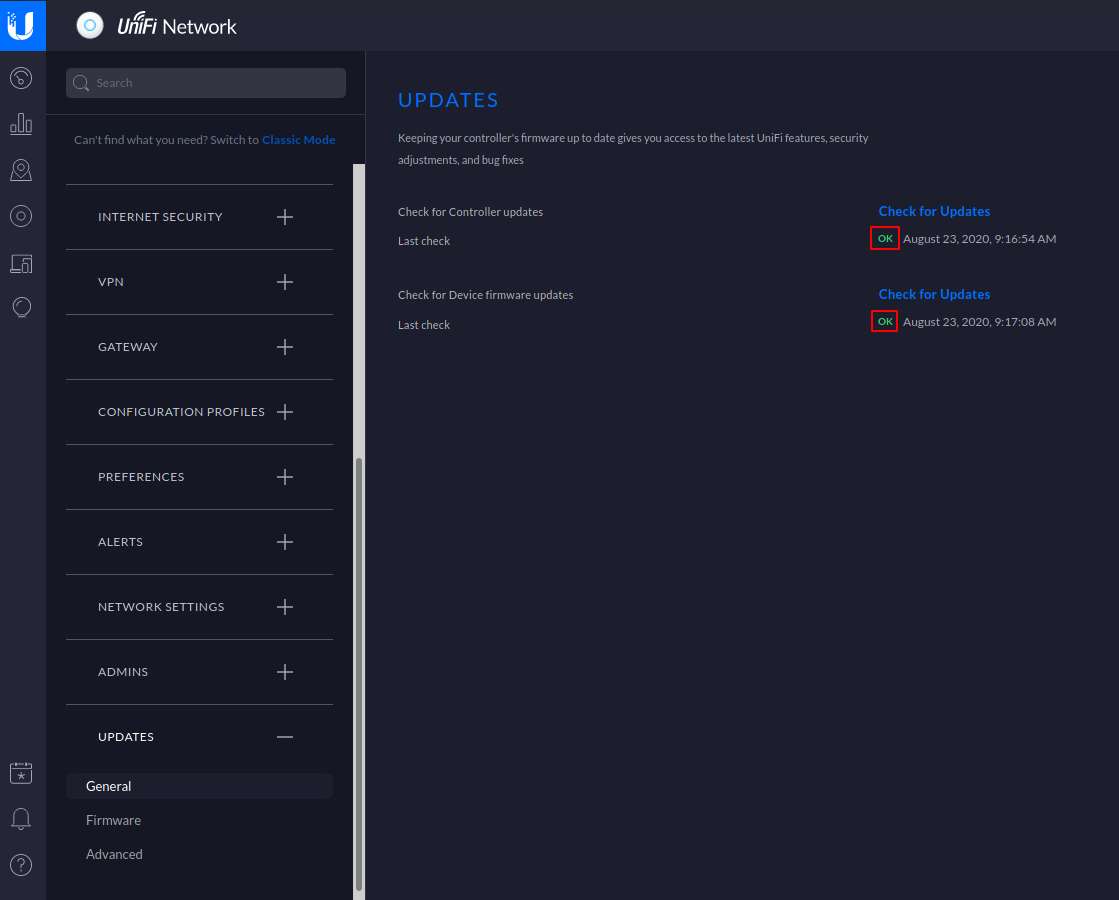Unify Controller Not Checking for Updates
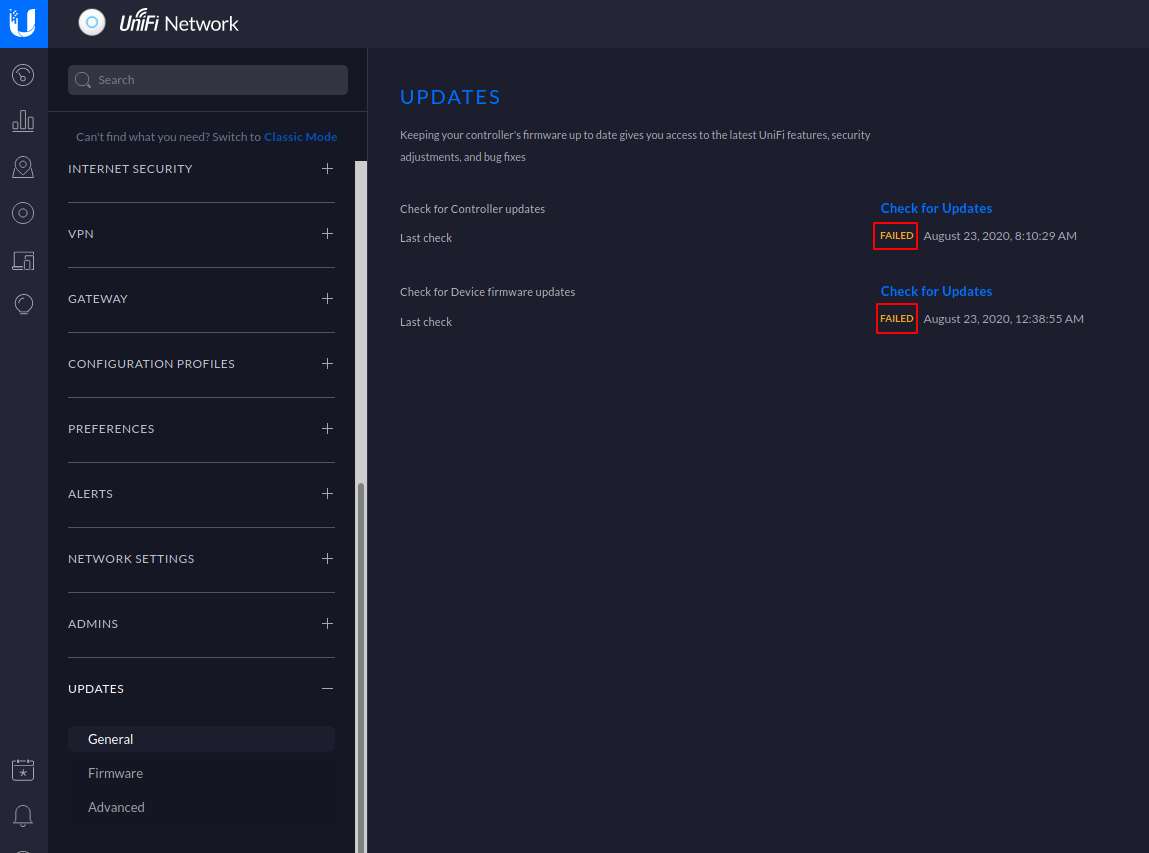
However, I found a reply to a post on the Unifi commuinity form that got me going in the right direction. Removing and updating the ssl certs that java uses for the update check should fix it. How though? This is a docker container and I need access to that container’s operating system. A few momemts later, I came across the command of docker exec. This command does exactly what I needed. You have access to the container’s operating system.
Using Docker Exec
You will need some grab the name of your controller’s docker container.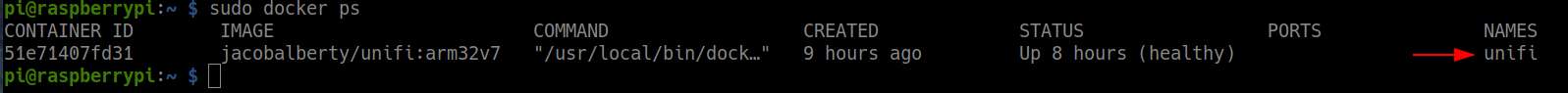
sudo docker exec -it unifi /bin/bash
You’re in! Now lets navigate to the folder where the ssl certs are store on this container.
cd /etc/ssl/certs/java/
Next we will remove the cert that is stored in that folder.
rm cacerts
To update the certs stored you will use:
/usr/sbin/update-ca-certificates -f
Once you that was successfull, you will type exit to log out of the docker container.
Now that we have updated the new certs, we will reboot the container. You do not have to restart the raspberry pi if you do not want to.
sudo docker restart unifi
If you are overly paranoid, like I am, and want to make sure you didnt just trash your container you can check the status of your docker container until it says healthy.
sudo docker ps